
Nainuwa
Nainuwa™ is one of the most advanced platforms to access, explore, search and handle digital multimedia data. TREVENTUS sees Nainuwa™ as a dynamic library software and digital content management tool that will grow and develop with the customer, with their needs and which will keep up with the time.
To specify the exact configuration of the system TREVENTUS recommends a detailed upfront discussion about the required tools and features combined with tests and evaluation on sample data.

MAIN ADVANTAGES
Time saving search options, easy access and breath taking visualizations are offered.
- Time saving & comprehensive search options
- Easy metadata handling & fast image loading
- Direct preview at any stage of the system
- Responsive design for different devices
- Wow-effect for users
- Open source system components to ensure a reliable and long-term system availability
- Highly scalable
WOW EFFECT
Because searching shall be fun.
- Innovative search & view options
- Bookmarking & Clipping
- Direct and fast previews for individual preferences
- Stepless zoom
- High speed performance due to leading-edge software code
RESPONSIVE DESIGN & MULTIMEDIA
NAINUWA® is ready for any device - whether it is a desktop, tablet, or mobile. Moreover it enables to upload various media types & formats within one platform.
- Books, newspapers, magazines
- Documents, images, photos, maps, etc.
- PDF, JPG, TIF, etc.
- Audio & Video (optional)
- Social media module (optional)
SEARCH OPTIONS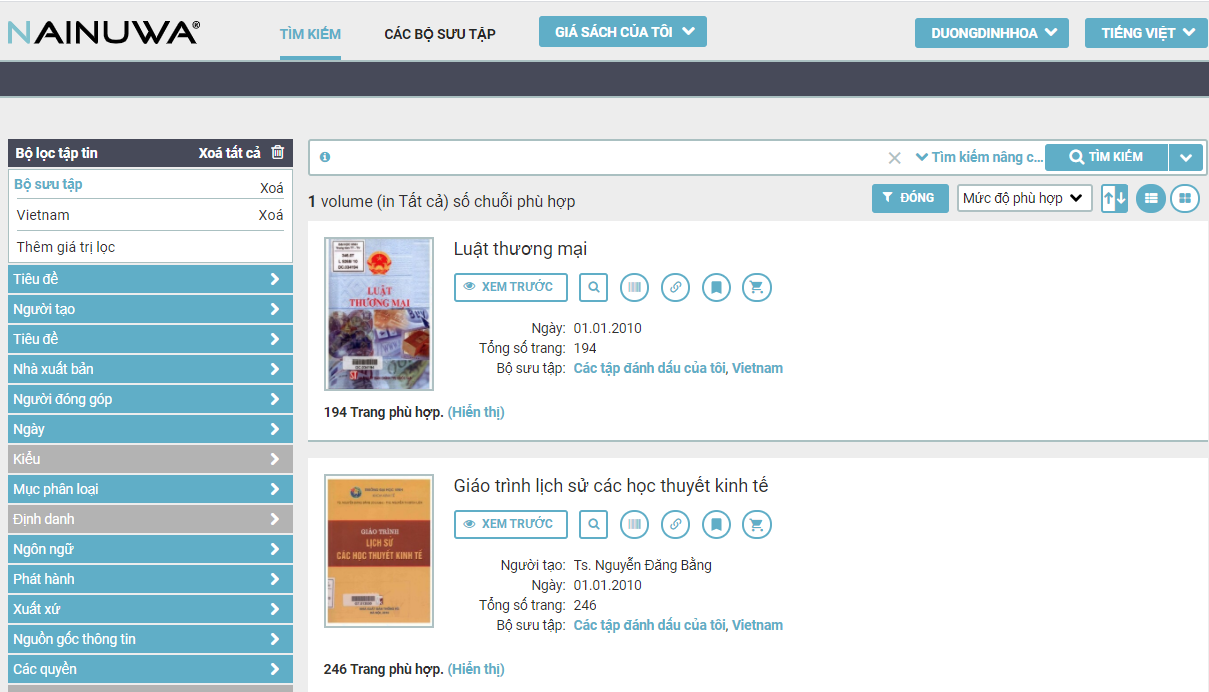
NAINUWA® searches in text and metadata at the same time.
In addition, a refining through facets and filters allows more specific search options.
- Full text search
- Advanced search
- Search in volume & page metadata
- Search through facets and filters
- Highlighting of fulltext & metadata hits
Image
BOOKMARKS & BOOKSHELF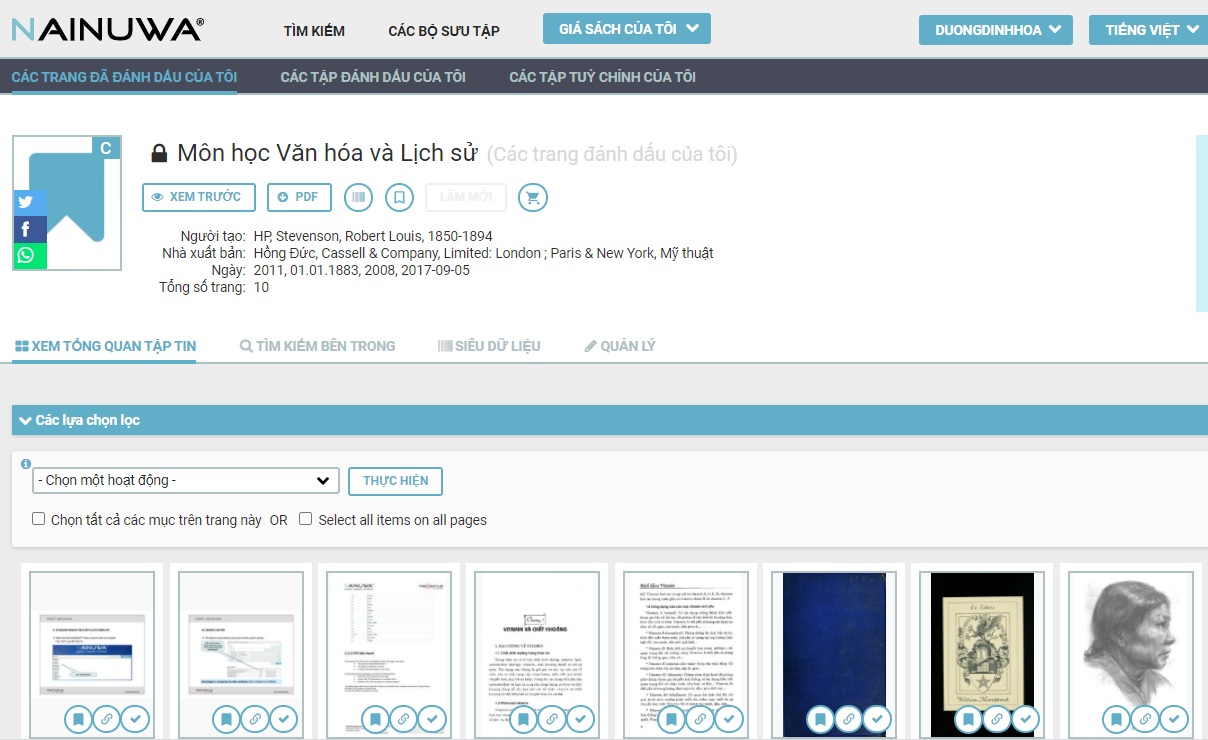
Remember important pages and volumes for fast access later on.
- Personal bookshelf
- Bookmarking of found pages
- Search options in bookmarked items
- PDF creation of selected pages (incl. full-text layer)
- Creation of custom volumes from selected pages
CLIPPING & PDF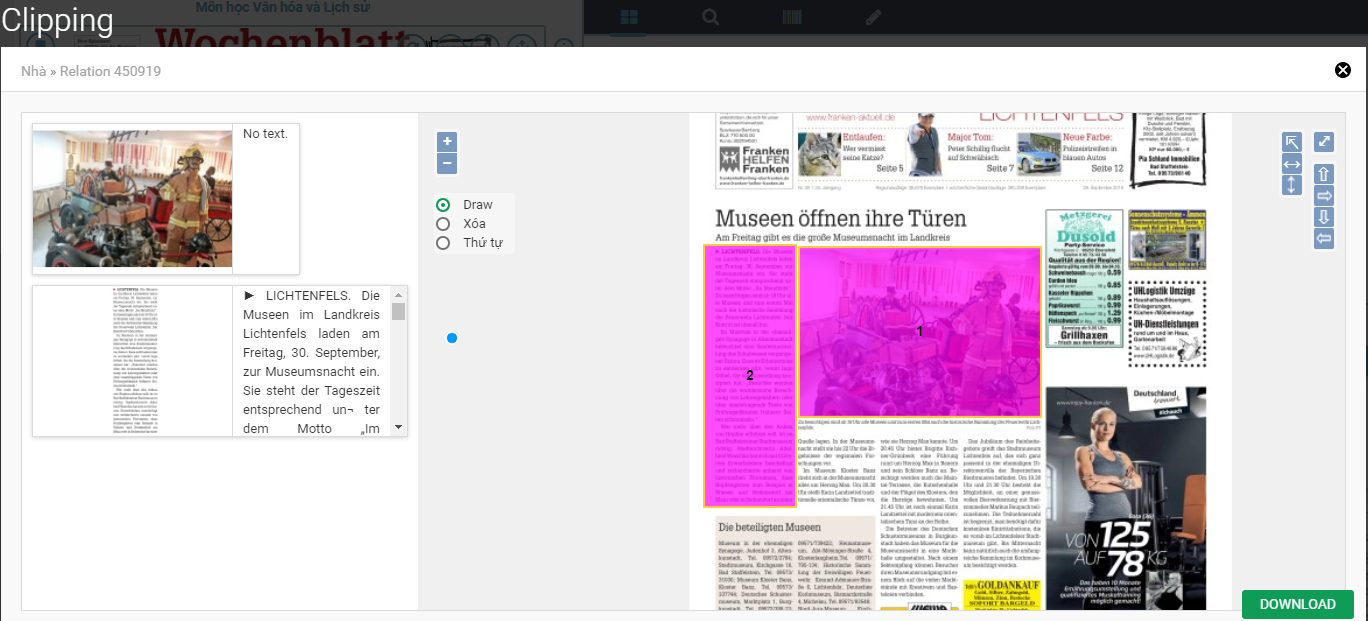
Clipping of articles or relevant image parts together with the available full-text.
- Basic clipping
- Advanced clipping for commenting (optional)
- Copy text feature
- PDF creation & download (incl. full-text and metadata record)
- Integrated OCR module
VIEWER OPTIONS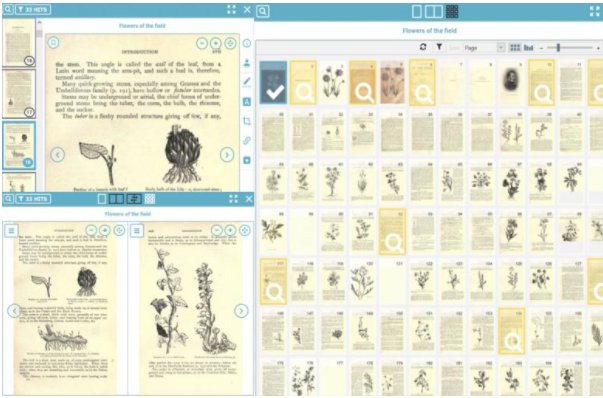
The preview window can be displayed at any stage of the system so that your search results will always available. Moreover the results & pages within the preview can be displayed in different ways.
- Single page view
- Classic book reader view
- Multipage / pivot view
- Full & compact search results view
- Comprehensive sorting options (relevance, title, date, etc.)
STEPLESS ZOOM
The stepless zoom is available in every view option and offers a breathtaking feeling while browsing the found search results.
- Stepless
- Extremely fast loading
- Highly accurate
- Available also within the full screen view
OCR - PROCESSING & CORRECTION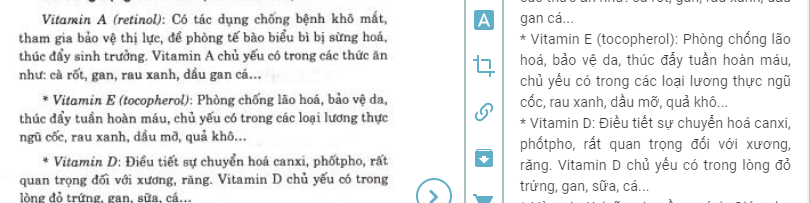
NAINUWA® offers an integrated OCR to process the text recognition automatically on all uploaded content. Moreover to increase accuracy an easy to use live OCR correction tool is optionally offered.
- Integrated OCR engine
- Direct & live OCR correction (optional) with
- Line to text comparison and
- Line zoom
ADMIN TOOLS
USER RIGHTS & CONTENT MANAGEMENT
The user rights & content access management system allows easy and comprehensive organizing of users and content.
Organize user rights (e.g. access to features)
Organize access rights
Set access time limits
Grouping of users (user roles)
Overview of complex access rights
METADATA EDITOR
Add and change metadata of volumes (books, newspapers,..) and individual pages.
Import & export of metadata
Volume & page metadata editor
Live OCR correction (optional)
Collection creator
Direct preview at any stage of the system
All content (print, video, audio) on one platform
Innovative view & search options for fast navigating
High-speed performance due to leading-edge software code
Usage of reliable open source modules
Responsive design for desktop, tablet, and smartphone
Extensive pool of individual selectable features






